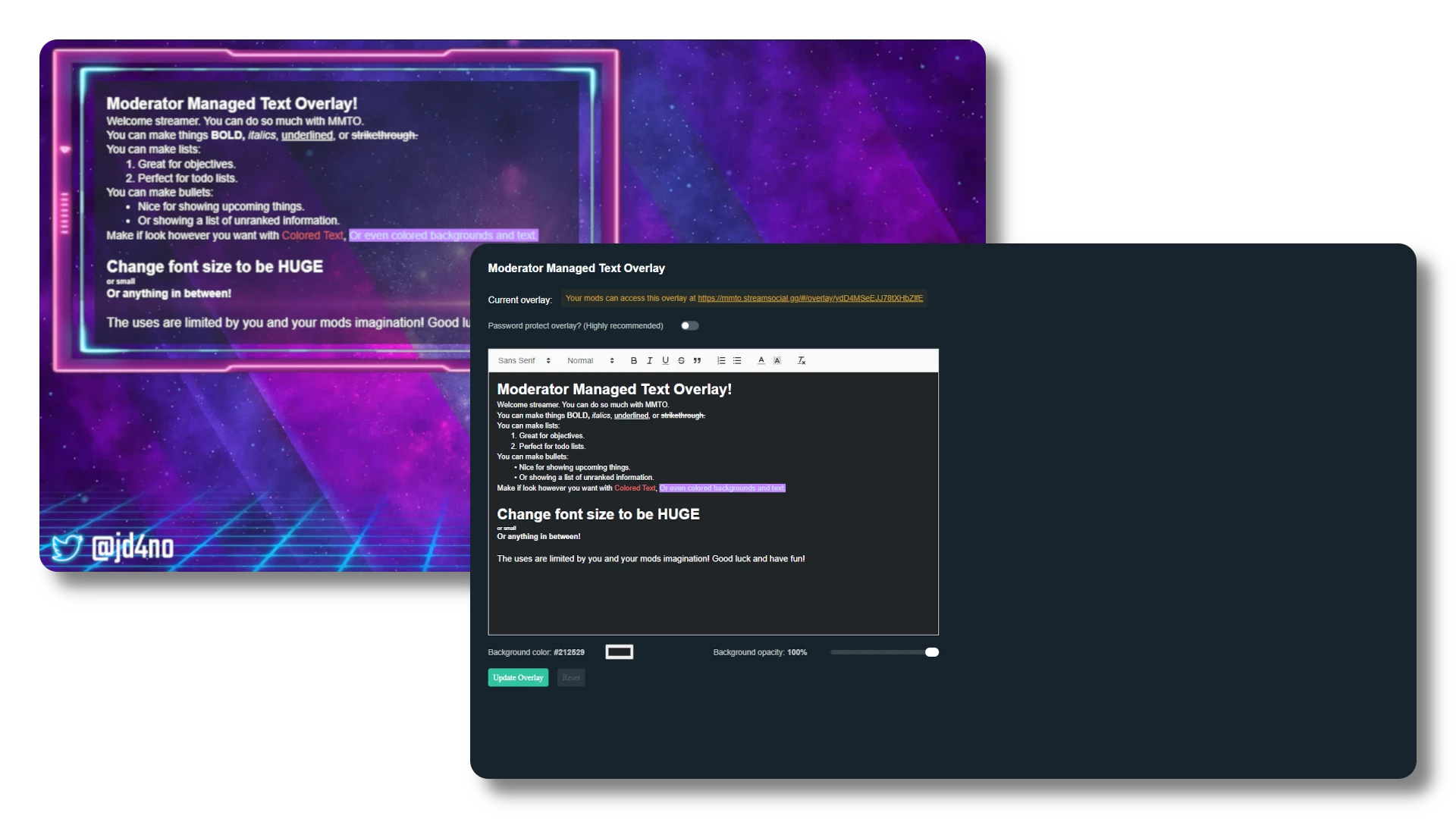Key Features
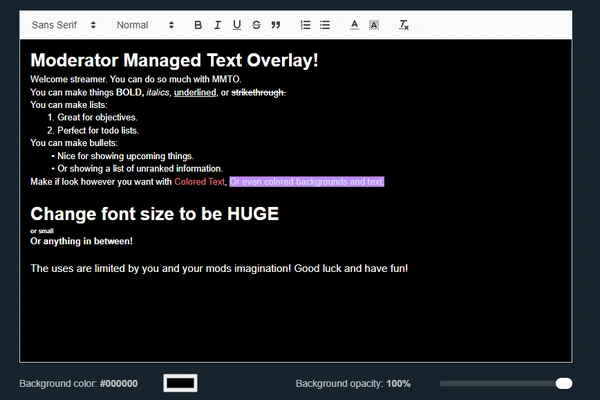
Rich Text Editor
Create beautiful, formatted text overlays with our intuitive editor. Design professional-looking text displays with full formatting controls including fonts, colors, sizes, and styles. Our easy-to-use interface lets you preview your changes in real-time, ensuring your overlays look perfect before going live. Transform your stream's appearance with eye-catching text that captures your viewers' attention.
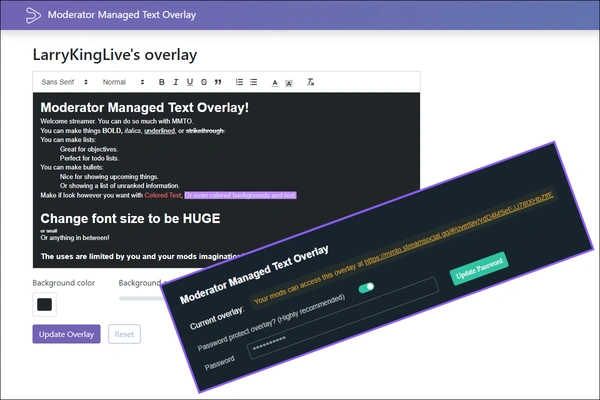
Moderator Access
Give trusted moderators permission to update overlays during your stream. Delegate overlay management to your mod team while maintaining full control over permissions and access. Your moderators can update scores, change tournament brackets, or modify announcements in real-time, letting you focus entirely on your content and gameplay. Built with security in mind, you decide exactly what each moderator can and cannot modify.
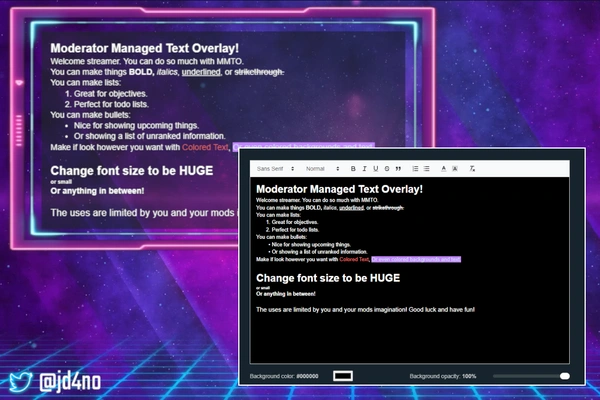
Real-Time Updates
Changes appear instantly on stream without interrupting your gameplay. Every update happens seamlessly in the background, with no need to alt-tab or switch scenes. Whether it's updating tournament scores, changing event schedules, or modifying announcements, your viewers see the changes immediately. Experience the smoothest overlay management system designed specifically for live streaming.
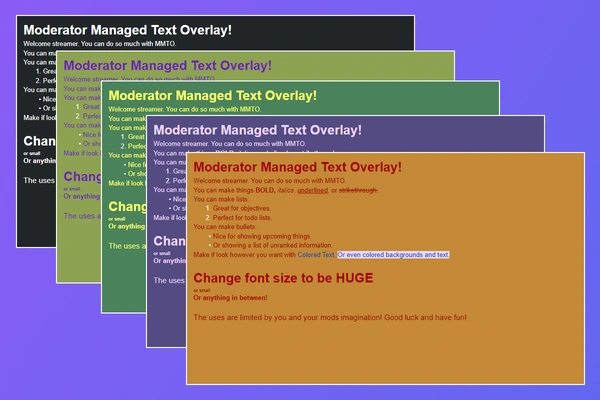
Fully Customizable
Create rich text overlays that perfectly match your stream theme. Every aspect of your overlays can be customized, such as fonts, colors, sizes, and styles. With our powerful customization tools, your overlays will look like they were professionally designed, enhancing your stream's production value.
How It Works
Install MMTO
Add Moderator Managed Text Overlay to your Streamlabs OBS installation through the App Store.
Set Up Overlays
Create your text overlays and position them where you want them on your stream.
Add Moderators
Grant access to your trusted moderators to manage the overlays.
Start Streaming
Focus on your content while moderators keep your overlays up to date.
Perfect For
Stats Tracking
Perfect for keeping scores, brackets, challenges, or match information.
Event Organizers
Ideal for managing announcements, schedules, and updates during live events.
Community Streamers
Great for streamers who want to delegate overlay management to their mod team.
Why Use StreamSocial Apps
40,000+
Active streamers worldwide
1,000,000+
Messages automatically sent
Since 2019
Years of proven reliability