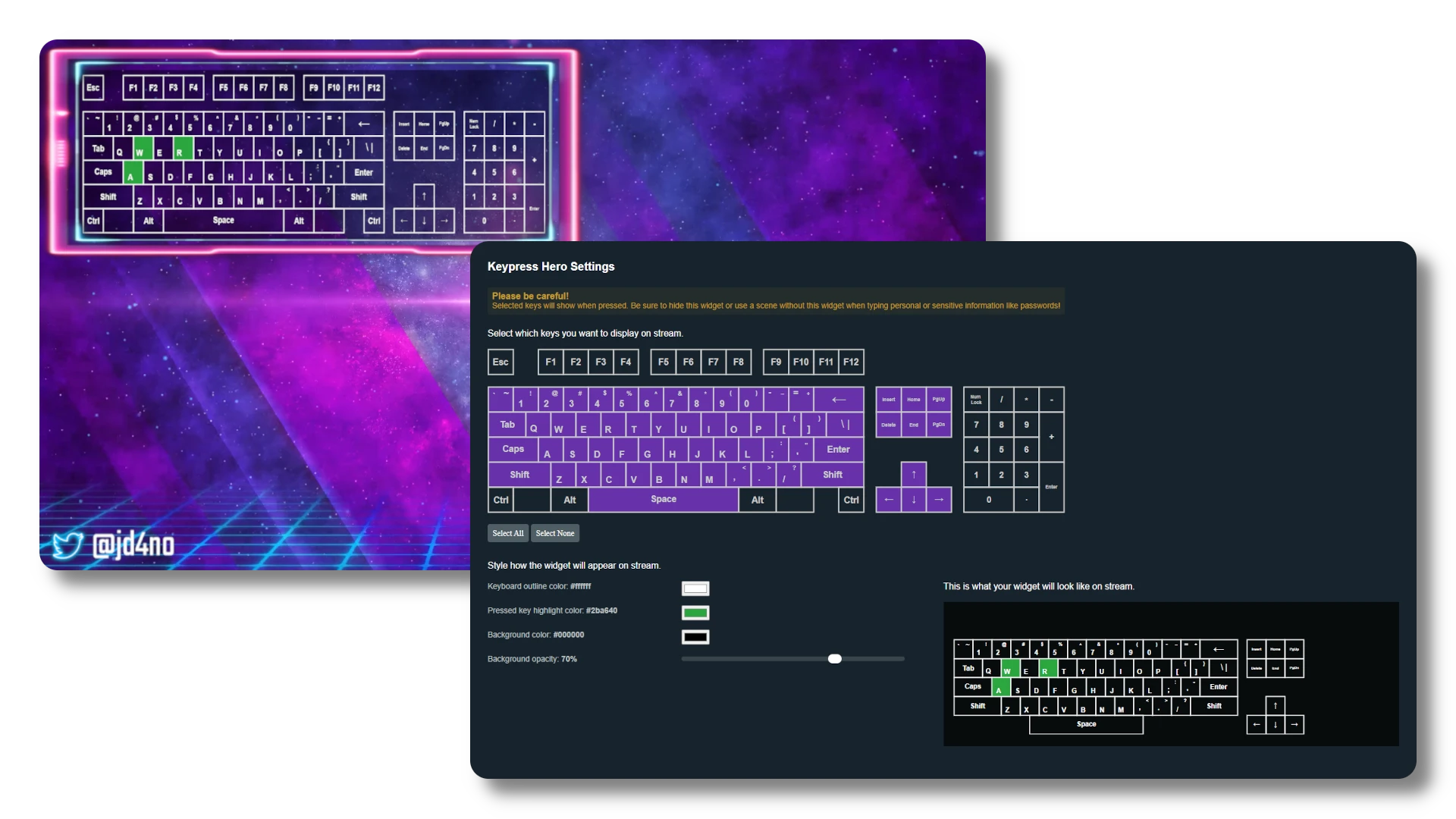Key Features

Real-Time Display
Show your keyboard inputs live on stream with beautiful visual feedback. Every keystroke is captured and displayed instantly, with smooth animations that make your inputs crystal clear to viewers. Perfect for tutorials, speedruns, or any content where your keyboard skills matter. Your audience will never miss a single key combination or complex input sequence.

Customizable Layout
Create your own keyboard layout or choose from preset configurations. Whether you're using a standard keyboard, gaming keypad, or custom setup, Keypress Hero adapts to your needs. Map exactly which keys you want to display. Support for custom layouts means you can switch between different setups for different games or activities.
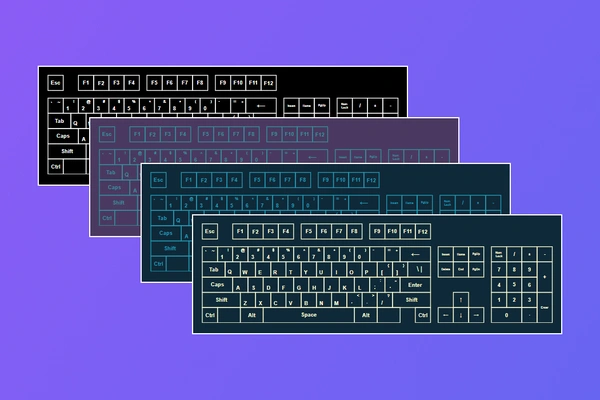
Style Options
Make your input display match your stream's aesthetic perfectly. Customize every visual aspect including colors, backgrounds, and borders. Choose from various key styles and highlight colors to create the perfect look. Add your own flair with to perfectly match your stream's theme, creating a unique and engaging viewing experience.
How It Works
Install Keypress Hero
Add Keypress Hero to your Streamlabs OBS installation through the App Store.
Choose Your Layout
Select a preset layout or customize your own keyboard configuration.
Style Your Display
Customize the colors and animations to match your stream theme.
Start Streaming
Your keyboard inputs will now be visible to your viewers in real-time.
Perfect For
Gaming Tutorials
Help viewers learn game mechanics by showing them exactly which keys you're pressing and when.
Speedrunning
Demonstrate advanced techniques and precise timing for your speedrunning community.
Educational Content
Create better tutorials by showing your keyboard inputs in real-time.
Why Use StreamSocial Apps
40,000+
Active streamers worldwide
1,000,000+
Messages automatically sent
Since 2019
Years of proven reliability