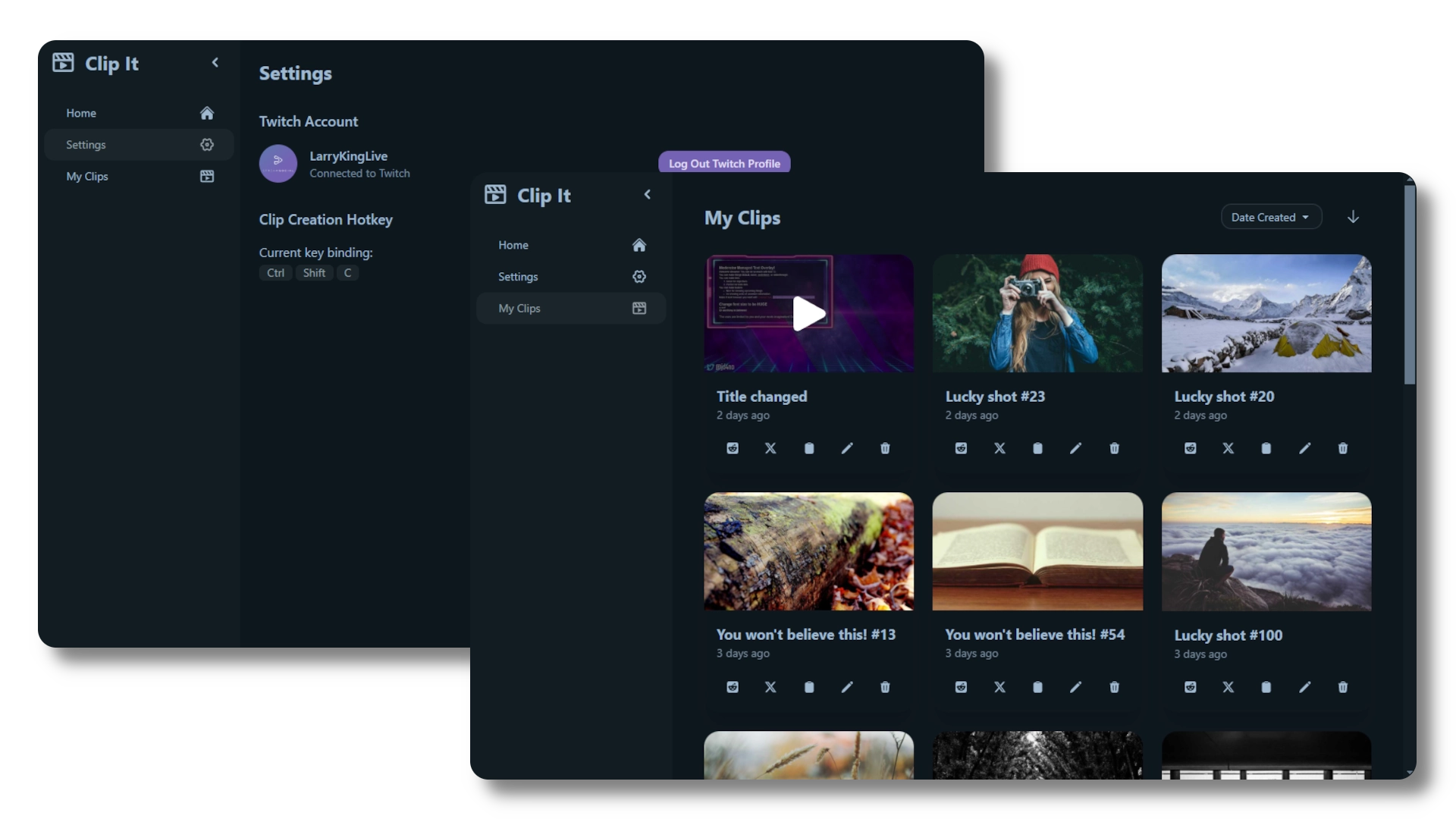Key Features
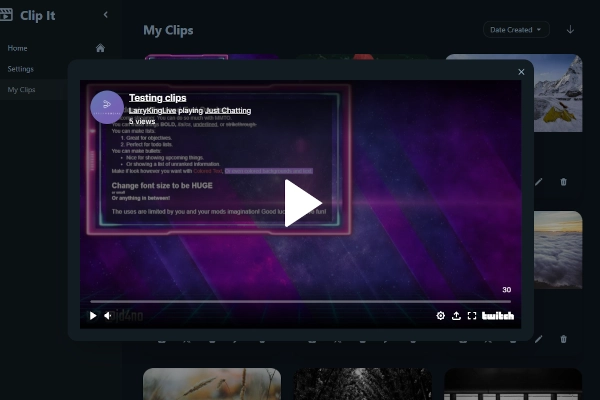
One-Click Clip Creation
Create Twitch clips instantly with a single keystroke. No more fumbling through menus or missing the perfect moment.
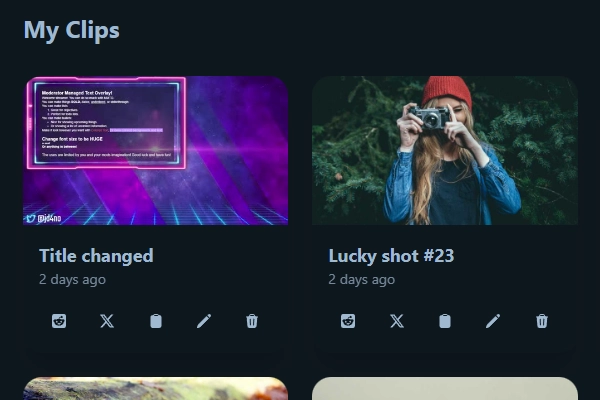
Clip Sharing
Share clips to your social media channels. Keep your audience engaged across platforms without extra effort.
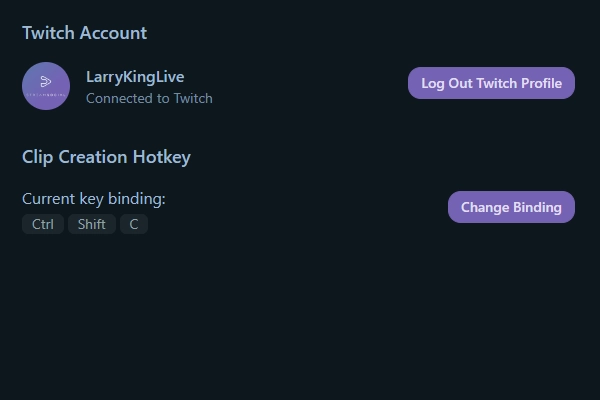
Customizable Hotkeys
Set up your own keyboard shortcuts for clip creation. Customize the experience to match your workflow.
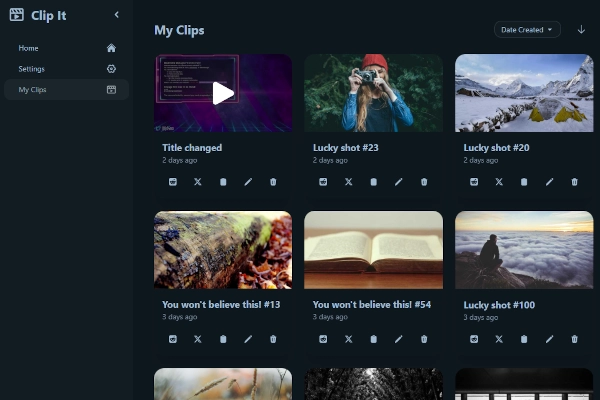
Clip Management
Organize and manage your clips easily. Find and share your best moments whenever you need them.
How It Works
Install Clip It
Add Clip It to your Streamlabs OBS installation through the App Store with just a few clicks.
Connect Your Twitch Account
Link your Twitch account securely to enable clip creation and management.
Set Your Hotkeys
Configure your preferred keyboard shortcuts for instant clip creation.
Start Clipping
Create and share clips instantly while you stream with your configured hotkeys.
Perfect For
Content Creators
Perfect for streamers who want to capture and share their best moments instantly without interrupting their stream.
Highlight Hunters
Ideal for streamers who want to capture epic gameplay moments, funny reactions, or memorable interactions with chat.
Community Builders
Great for streamers who want to share their best moments with their community and grow their social media presence.
Why Use StreamSocial Apps
40,000+
Active streamers worldwide
1,000,000+
Messages automatically sent
Since 2019
Years of proven reliability